What is Digital Citizenship?
Digital citizenship refers to our online behaviours. A good digital citizen is someone who behaves appropriately and responsibly while using digital tools.
Why is it important?
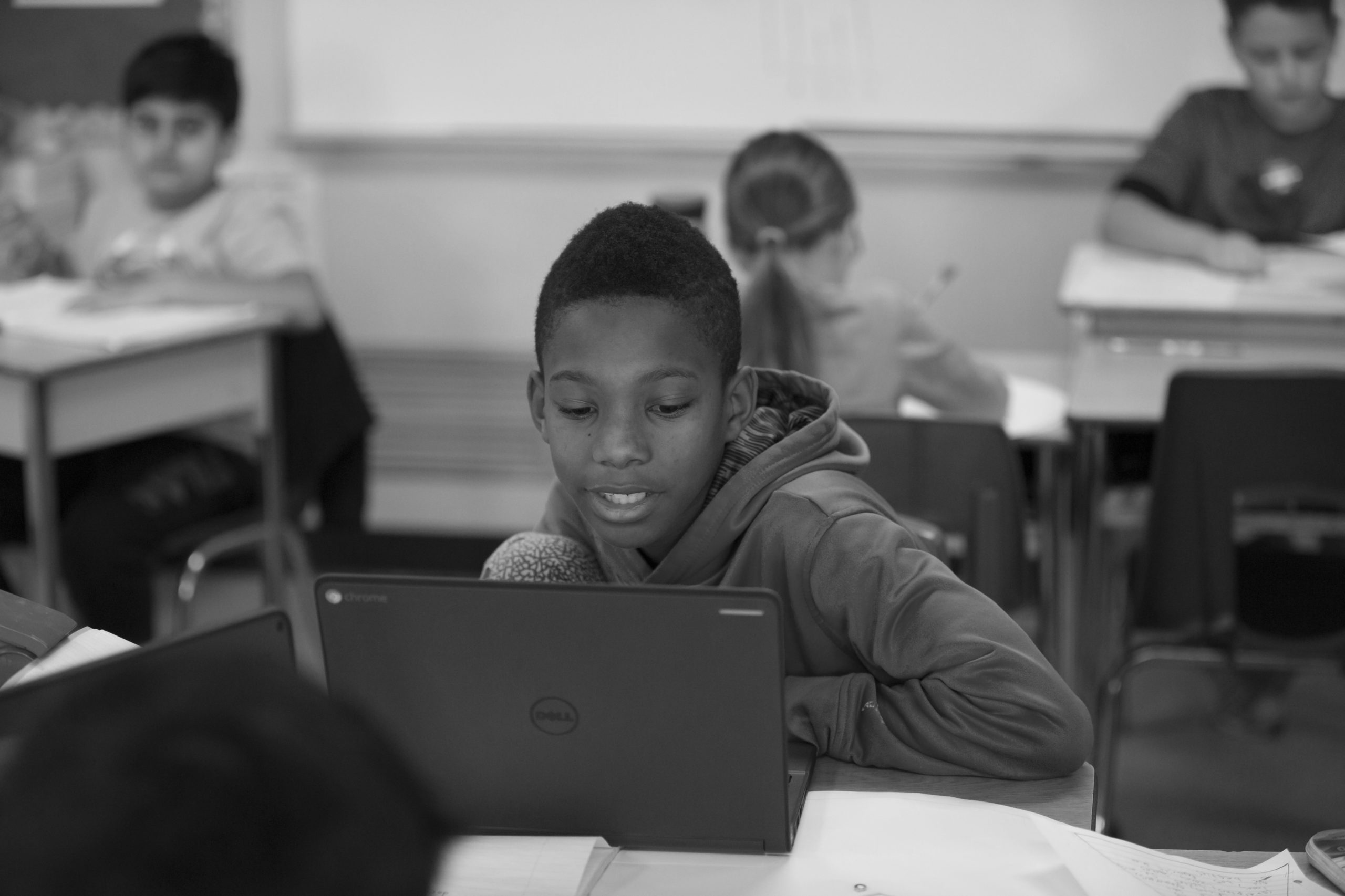
Citizenship education is important for all students as it relates to all facets of life. We are citizens of many different communities, including those online, and we need to understand how to behave appropriately in order to be successful members within these communities. To this end, many classrooms are incorporating a variety of technological tools into learning activities to encourage students to be good digital citizens.
Digital Citizenship can only be learned through active participation in the digital world.
How can I support Digital Citizenship at home?
Conversations with your child about their digital use and their online presence are an essential part of their digital citizenship education.
Internet filtering at home
Home networks are not filtered by the WRDSB. Parents, caregivers and families may wish to put website filtering tools into place at home to address this, if they deem it to be necessary. Learn more about Internet Filtering.
What is a digital footprint?
Our digital footprint is our online reputation which is established through online activity. This reputation can be either positive or negative. Ultimately, our goal is to encourage and empower our students to create their own positive digital footprints.
Our digital footprint is created by:
- the things that we say on websites, social media, and any commentary that we post online
- the things that others say about us online
- other online data such as shopping, searches, etc.
Why is it important?
It is important that your child takes control of their online reputation. Their digital footprint can affect their relationships and future career paths in both positive and negative ways.
It is also important that the adults in our children’s lives model how to create a positive digital footprint for them.
Remember that everything communicated online becomes a part of our digital footprint.
How can my child create a positive digital footprint?
- contribute positively to the online communities used in the classroom such as Google Classroom, Docs, Slides, etc.
- create an ePortfolio to show best work
- contribute positively when using social media
- connect with experts online
How is Digital Citizenship supported at school?
The Waterloo Region District School Board has developed a Digital Learning Strategy which is innovative and exciting, and also models responsible use of technology. Our emphasis on digital citizenship promotes character development and responsibility in a digital world. This means demonstrating online integrity through respecting intellectual and technological property rights, as well as protecting the security and privacy of ourselves and others.
We are expanding technology in classrooms to support improved learning and instruction. This includes digital tools such as iPads and Chromebooks and online applications like G Suite for Education.
How does the use of digital tools support your child’s learning?
To ensure that students have the knowledge and skills necessary for our ever changing world, schools are using a variety of technologies to support students in developing the Global Competencies that will help them to be successful. These are: Communication, Collaboration, Creativity, Character, Citizenship, Self-directed Learning, Critical Thinking and Problem Solving.
The promotion of technology and different learning tools enables us to achieve the ministry’s expectation of high levels of achievement. Using existing and emerging technologies inside the classroom will allow us to create successful pathways for all students.
Graham Shantz, superintendent
Many teachers are providing opportunities for students to use a variety of technological tools in the classroom such as iPads and Chromebooks. Some of the ways that digital tools can support your child’s learning are:
- Providing opportunities for exploration, experimentation and differentiation
- Teaching students how to create a positive digital footprint
- Providing access to current and up-to-date information on a variety of topics
- Providing greater access to information resources
- Providing assistive technology to support all learners
- Allowing opportunities to develop Global Competencies
- Increasing student engagement by allowing greater choice in their learning
Who to Contact
If you have questions about the digital learning that is happening in your child’s classroom, please contact your child’s teacher.
Parent resources
Categories: Learning

